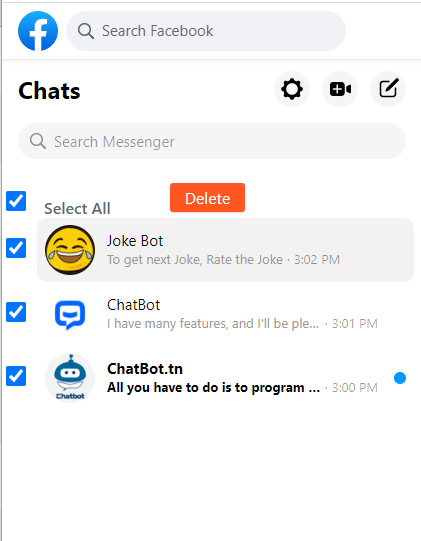1
How to use our extension
Delete All Messages for Facebook
Sponsored Link:
Tutorial:
1. Install and open.
- After install the extension You click icon

- If you not in Facebook Messenger yet, then it's will be opened after click on extension's icon - If you in Facebook Messenger already, you should see next dialog
- Then, if you have some messages in your Facebook Messenger history, you will see next dialog, where you can click "Delete All" or "Choose & Delete" button
- If you click "Delete All", then our app will delete all your messages without additional confirmations, if you click "Choose & Delete" you will see something like this
So, with our application you can in few clicks delete all your messages from Facebook Messnger or choose some few messages and delete in one click
Sponsored Link: